Table of contents
Introduction
Making the most of available technology is essential when it comes to facilitating the long-term success of your company.
As with other types of Microsoft software, Office 365 Microsoft Project can serve as a powerful tool for your company to leverage. However, you need to understand all of its nuances in order to make the most of it.
Let’s take a look at what you need to keep an eye out for in a Microsoft Project training guide.
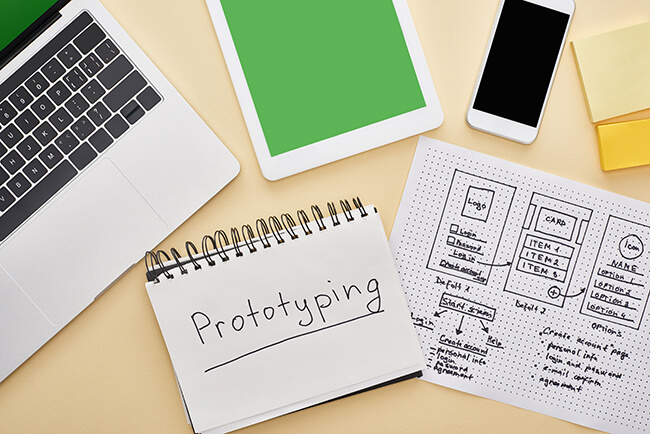
Understanding the User Interface
It should come as no surprise that having a strong understanding of the application’s user interface is essential when it comes to making the most of the software. Although Microsoft Project comes with plenty of utility, many newer users make a significant mistake:
Since the interface looks so much like Microsoft Excel, people attempt to use it as spreadsheet software. It was the MS Project 2010 version in which the ribbon navigation was implemented. Making finding functions much easier.
However, doing so will prevent you from getting the most utility out of it. So, you'll want to find a training guide that thoroughly defines the different segments of the user interface as well as the functions they are capable of.
This knowledge will allow you to find a solution for the problems that you are dealing with and ensure that you are able to manage your projects as efficiently as possible.
Project Creation
As you might guess, project creation is an essential component of successfully using this MS Project software. In order to get the results that you desire, it’s imperative that you properly configure the relevant project options beforehand.
For example, turning on ‘auto scheduling’ will ensure that any new tasks that are scheduled will be done so automatically. This auto scheduling will be based upon the start date or end date of your project as well as task dependencies. After all, the dynamic nature of the project scheduling engine is the entire reason why this software is so useful in the first place.
You can also enable a setting called ‘immediate calculation,’ which can instantly determine the project schedule after changes have been made. Doing so allows you to ensure that the project data is always up to date.
Creating a project is relatively straightforward. You will simply need to select the option to create a new one, enter a work breakdown structure (tasks, dependencies, etc) and create the critical path. All this is typically done using a Gantt Chart view.
If you are looking to perform project portfolio management, Microsoft Project Online and Microsoft Project together make a powerful combination for project management software.
This could include obligations such as completing a bank transfer, obtaining a business license, or assembling a specialized team of professionals.
To properly handle all of your project details, though, consulting a comprehensive guide is recommended.

Project Estimation and Tracking
One of the most important parts of working with Microsoft Project is knowing how to efficiently estimate and track the projects you manage. Estimation, in particular, requires you to have detailed knowledge of the project tasks you are handling and update the task list. The project manager relies on the input of team members to provide accurate estimates for assigned tasks.
Regardless of your initial estimation, you should fully anticipate the timeline of your project to change. This is often the result of contingencies that arise, such as a change in personnel, difficulty acquiring certain resources, etc. This is normally the case with any project management tool.
Other forms of project estimation include creating a work breakdown structure, adding costs to the project, and establishing resource allocations.
Additionally, you can set milestones for the project plan to help give your team a sense of progression as they work.
This is particularly useful for complex projects or those that have a large number of assignments. These projects sometime make it easy to become shortsighted after spending a large amount of time on a single endeavor.
Tracking, though, is much more straightforward.
This involves updating task statuses in order to reflect the current level of progress your team has made. One of the primary roles of a product manager should be to ensure that the current task status of different obligations within a project is always accurate.
The same can be said regarding the status of resource assignments, which involves documenting the amount of time a particular individual requires for a specific task. This also applies to the costs of a particular task.

Project Reporting
MS Project training should also include a module on reporting. Reporting the projects that you work on is something that cannot be neglected. Otherwise, you will never have the required insight into certain aspects of the project you’re dealing with.
The project timeline is crucial to implement accurately, as it serves as a visual representation for the entire scope of your project.
In order to make the most out of project reporting, though, you’ll need to become proficient in working with the reporting module included in the software. This allows you to perform most of the capabilities associated with project reporting.
The better you understand this utility, the more likely you are to achieve the results you are after.
The major component of project reporting also involves using sprints. These are collections of tasks that are meant to take place within a short period of time in order to increase productivity.
You can both assign and track tasks to a sprint and then view a report of its overall progress. In practice, many people who use Microsoft Project gauge the overall completion of the project itself by the progress users have made within the established sprints.
This is due to the fact that sprints often comprise a bulk of the responsibilities associated with a project.
Using the Scheduling Engine
Project scheduling is just as important as the aforementioned obligations. However, scheduling itself is best handled through the Microsoft Project scheduling engine.
Based on the time constraints that you impose on other resources and tasks within the project, the scheduling engine is able to calculate deadlines for you. This can allow you to quickly establish a timeline for your projects and ensure that your teams have a full understanding of their responsibilities.
Oftentimes, people fail to meet deadlines simply because they aren’t fully aware of the details regarding the ones that are approaching. To elaborate, they may have been unaware of how much effort each of the tasks involves.
The scheduling engine can help break these down into multiple different deadlines to ensure that everything is handled appropriately. Making tracking progress a very robust and necessary process.
The scheduling engine also allows users to establish something known as a ‘critical path,’ which refers to how all of the tasks within a project relate to each other. More specifically, the critical path outlines how one task leads to another and helps project participants handle them in the most logical order.
After all, there are many different obligations that cannot be handled until other tasks are completed.
Of course, you also have the opportunity to configure various project options that allow you to customize the way that you schedule different tasks within your project.

Implementing Custom Views and Fields
The appearance of your project overview plays a large role in how effective the software is for project management. To elaborate, you will need to be able to access relevant information as quickly as possible in order to gain insight into the current status of your project as well as tasks associated with it.
Creating custom views allows you to manipulate the type of information that you see within the current window of your Microsoft Project software.
Although this software will provide many of the fields that you require, you have the opportunity to create your own if you have specific needs that aren’t addressed. You even have the opportunity to create your own graphical indicators or formulas to help expand these fields and make them more inclusive.
When it comes to graphical indicators, many users tend to add flags in different colors that correspond to the status of a task. For instance, a green flag could mean that everything is taken care of while a red flag means that a task is due soon or is still incomplete.
Useful Miscellaneous Info
Since Microsoft Project is such powerful software, there are hundreds of different miscellaneous tips that you can take advantage of. So, any guide that you consult should be able to provide you with at least a handful you can integrate.
Some of the most notable include productivity tips, which allow you to work at a much faster pace.
Using Microsoft Project Can Seem Difficult
However, the above information will help make sure that the process is far easier than you anticipate. As long as you consider the info in this article when looking for Microsoft Project training, you are unlikely to encounter issues when moving forward.
Want to learn more about our project courses and other offerings? Feel free to get in touch with us today and see how we can help.















