The Task tab is not showing in Project for the Web
As is the case with any other project, I will plan and execute the work with various tools including Microsoft Project, Microsoft Teams, a task list, the typical Gantt chart, and more. Sure there are many tools in which you can create and organize your tasks, however, we tend to use Microsoft products due to the immense flexibility and integration with other applications. On this particular day I wanted to use a different browser than usual to open Project for the Web (PFTW). In this case I wanted to use Chrome. Initially things looked fine, however, when I navigated to the Tasks tab, I noticed an issue. At this point you would typically see the Tasks view from Project Home render on the tab. In my case, the tab was blank. It's certainly going to be a difficult situation planning your day when my tasks are not visible! 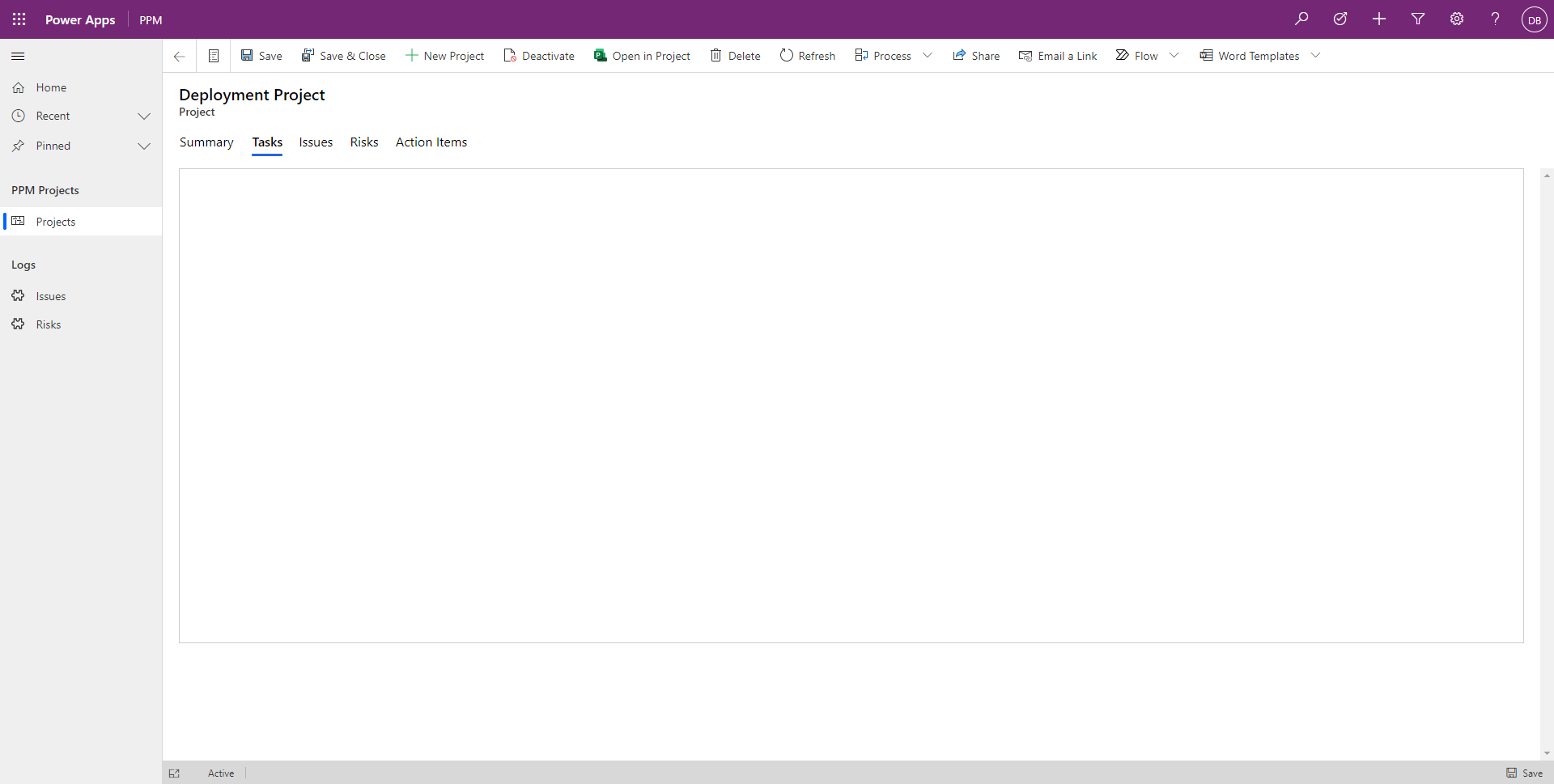 I knew fairly certainly this was a security related browser issue, though not specifically what type of security issue. I therefore navigated to the Privacy and Security section of Chrome settings. I went on a hunch this was a cookie issue, and navigated into the Cookies and other site data section.
I knew fairly certainly this was a security related browser issue, though not specifically what type of security issue. I therefore navigated to the Privacy and Security section of Chrome settings. I went on a hunch this was a cookie issue, and navigated into the Cookies and other site data section. 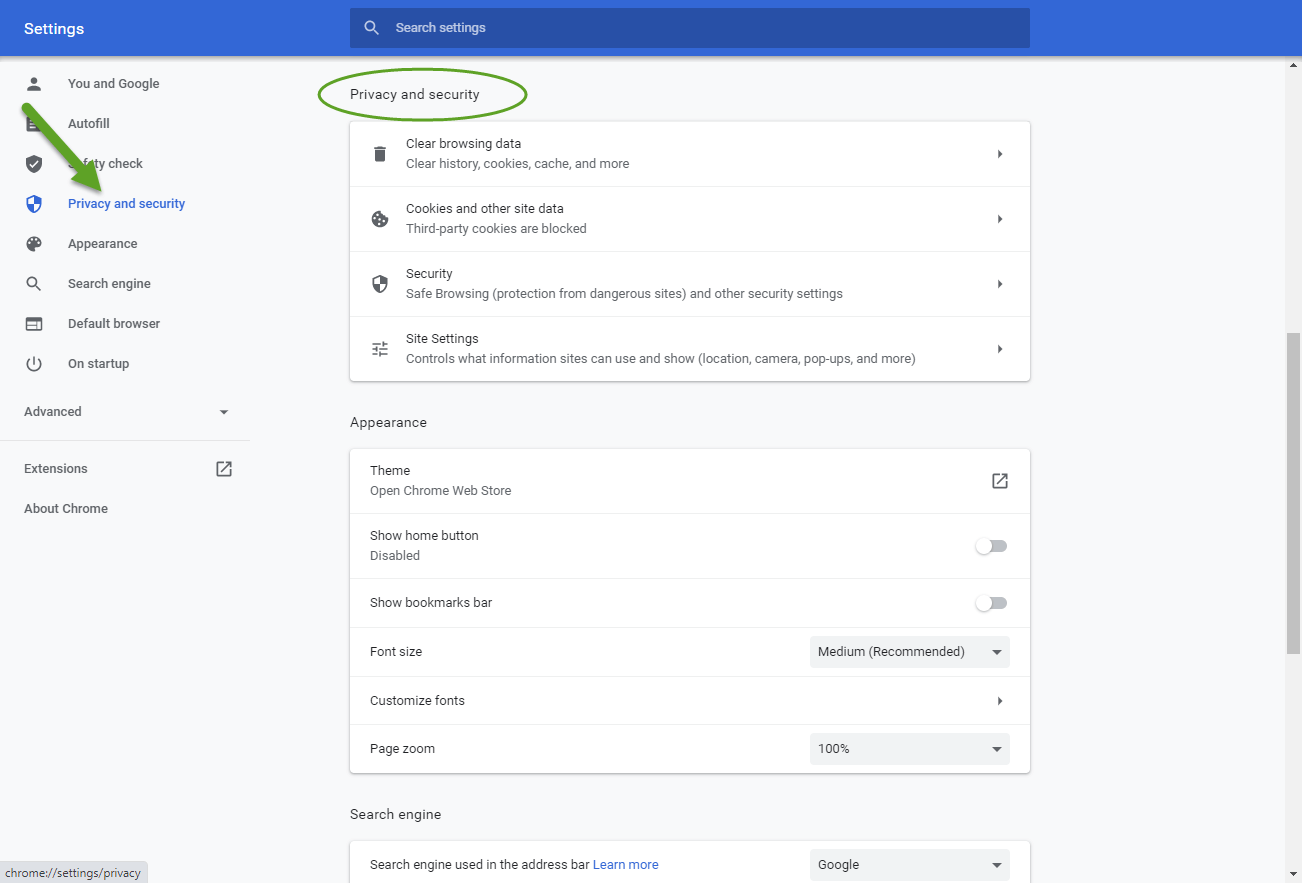 In this section there are quite a few settings that may be changed. One that would allow cookies on all sites (we don't want that!), and some that restrict cookies on all sites (not this one either). There is a setting called "Sites that can always use cookies". Click on the associated Add button here.
In this section there are quite a few settings that may be changed. One that would allow cookies on all sites (we don't want that!), and some that restrict cookies on all sites (not this one either). There is a setting called "Sites that can always use cookies". Click on the associated Add button here.  Next the Add a Site dialog box pops up. Here I added the URL for my PFTW site. I also checked the box for Including third-party cookies on this site. Next I clicked the Add button and closed the browser.
Next the Add a Site dialog box pops up. Here I added the URL for my PFTW site. I also checked the box for Including third-party cookies on this site. Next I clicked the Add button and closed the browser. 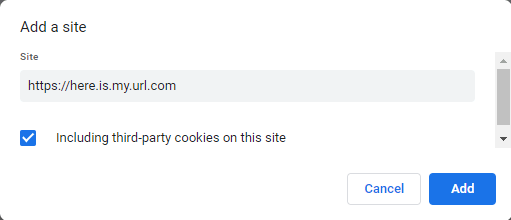 After re-launching Chrome and navigating to the Tasks tab in PFTW my Tasks tab now worked and all my tasks are visible! My Project Management planning may now continue! I can therefore continue with all my various projects. Whether it's a grocery list, timeline view, shopping list, or whatever, visibility into the tasks is paramount!
After re-launching Chrome and navigating to the Tasks tab in PFTW my Tasks tab now worked and all my tasks are visible! My Project Management planning may now continue! I can therefore continue with all my various projects. Whether it's a grocery list, timeline view, shopping list, or whatever, visibility into the tasks is paramount! 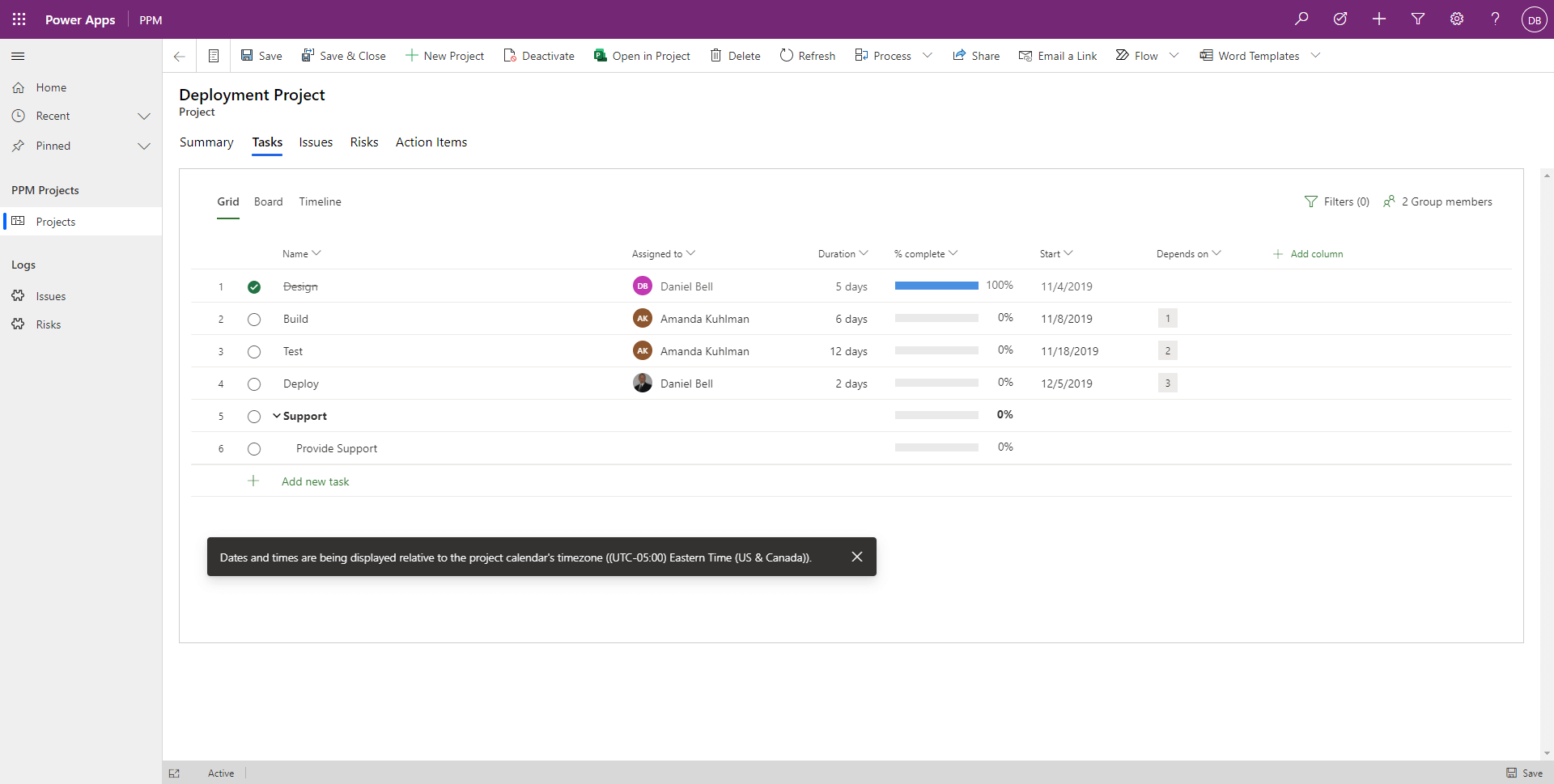 For those of you wondering what Project for the Web is, here is some additional information:
For those of you wondering what Project for the Web is, here is some additional information:
What is Project for the web?
Project for the web is a Microsoft offering for cloud-based work and project management. The product provides a simple, yet powerful capabilities that may be used by project managers and other project stakeholders. Project for the Web is part of the robust, Microsoft Project product family. This family includes MS Project desktop, Microsoft Project Online, and Microsoft Project Server. Project for the Web is built on the Power Platform and includes Project Home and Roadmap.
How is Project for the web licensed?
Project for the web is available in all three Project subscriptions:
- Project Plan 1
- Project Plan 3 (formerly Project Online Professional)
- Project Plan 3 for Students
- Project Plan 3 for Faculty
- Project Plan 5 (formerly Project Online Premium)
- Project Plan 5 for Students
- Project Plan 5 for Faculty
Microsoft Project for the Web Feature Description Matrix
| Feature | Description |
|---|---|
| Project, Task and Time Management | |
| Board View | Track project tasks visually for improved workflow and status monitoring using out-of-box and custom task boards. |
| Dependencies | Set and visually track dependencies between tasks. |
| Grid View | Plan and manage projects using a hierarchical grid view of tasks. |
| Milestones | Establish and track important project and task milestones. |
| Project Home | Get a bird's-eye view of projects that you have worked on recently, as well as important projects that need to be top-of-mind. |
| Task Scheduling | Use task start and end dates, effort, work, and dependencies to get an accurate schedule of project dates. |
| Timeline View (Gantt Chart) | Visually track and understand project dates, dependencies, and assignments on a hierarchical timeline view. |
| Summary Tasks | Plan, manage, and track deliverables and phases using summary tasks. |
| Collaboration | |
| Microsoft Teams Integration | Collaborate on projects in Microsoft Teams |
| Resource and program management | |
| Project Team Setup | Manage a project team by adding and removing members, and setting the working calendar. |
| Roadmap | Build visual, interactive roadmaps across projects in Project Online and Project for the web, as well as Azure Boards project. |
| Reporting | |
| Out-of-box reporting | Understand project, program, portfolio, and resource data using out-of-box reports. |
| Custom Reports | Understand the data important to your enterprise by building custom reports based on out-of-box reports or from scratch. |
| Dashboards | Build custom dashboards and portals to help meet specific organizational needs. |
| Usability | |
| Coauthoring | Work together with stakeholders and team members to build task lists, project schedules, and more simultaneously. |
| Graphical Indicators | Understand task status, assignments, and more with graphical indicators. |
| Mobility | |
| Mobile Applications | Build custom mobile applications with PowerApps. |
| Customization and integration | |
| PowerApps | Build and consume solutions for web and mobile with PowerApps. |
| Workflows | Automate and integrate business processes with Microsoft Flow. |
| Microsoft 365 Integration | Collaborate, manage documents, and more using familiar Microsoft 365 tools and applications. |
| Security and user management | |
| Microsoft 365 Groups | Build a project team to collaborate with and easily set up a collection of resources for those people to share. |















