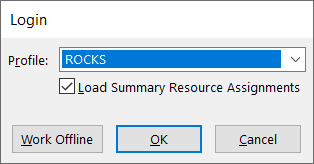Table of contents
Connecting to Microsoft Project Online
Perform the following to connect your MS Project desktop client to Microsoft Project Online
- After opening the Project Online Desktop Client, at the login screen, for Profile select Computer, and then select OK.
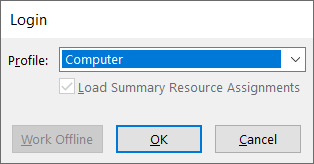
- On the following screen, select the Blank Project option.
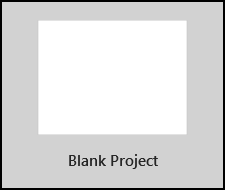
- On the New Project page, select the File menu.
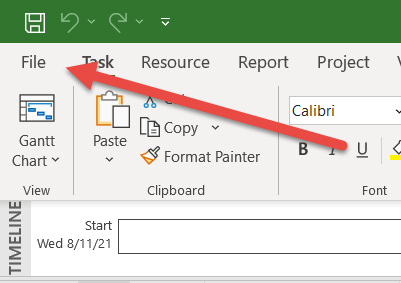
- On the Backstage menu, select Info, and then select Manage Accounts.
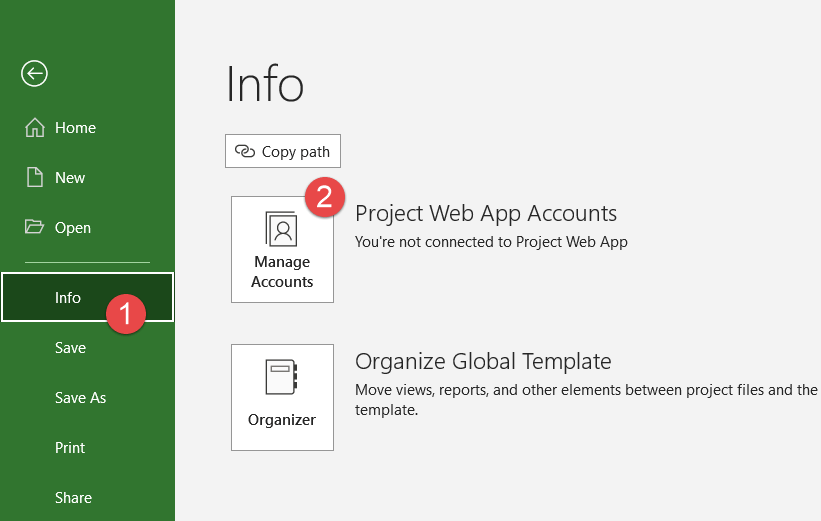
- On the Project Web Apps Accounts page, select Add.
- On the Account Properties page:
• For Account Name, type a name for this profile.
• For Project Server URL type the URL for your Project Web App home page in Microsoft PPM. Check with your Office 365 admin if you do not know what it is.
• Select Set as default account if you want to use this as your default profile each time you open Project Online Desktop Client.
• Click OK.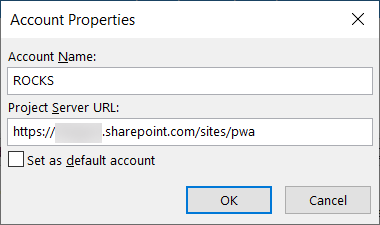
- Your new account will now show On the Project Web App Accounts page. Make sure the Choose an Account radio button is selected, then click OK.
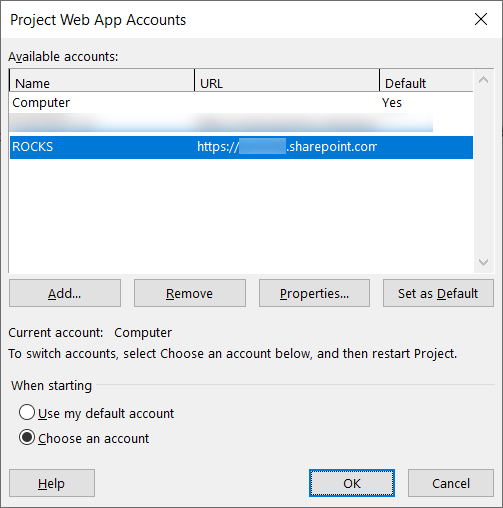
- Close and then reopen the Project Online Desktop Client. At the login window, select your account and click OK to connect to Microsoft PPM.