The Demand Management functionality in Microsoft Project Online is very robust. The capability streamlines an organizations project intake process for all types of project requests. This provides a centralized system for project and operational activities with visibility across all requests and in-flight initiatives.
Configuring this, however, is not always very intuitive. In this video we walk you through the process of creating custom fields, a project schedule template, and Project Detail Pages. We then use an Enterprise Project Type as a container for these objects followed by testing our solution.
Demand Management Deep Dive
Demand Management streamlines an organizations ability to handle all types of project requests. What project intake in Microsoft Project Online provides is a centralized system for project and operational activities. The functionality also provides visibility across all requests and in-flight initiatives. Demand Management helps the project management office (PMO) provide departments and business units with a level of autonomy. All while standardizing the collection of information to facilitate enterprise reporting.
Workflows

The project intake process most often uses a governance workflow to route the project request through an organizations approval process. Generally speaking, workflows are a very comment aspect of the Demand Management and Portfolio Analysis capabilities of Microsoft Project Online. Workflows help enforce standardization, stage approvals, exits, and required fields and information. They also help with alerts for the resources that will interact with a project request throughout its lifecycle.
Portfolio Analysis
An organizations governance process will also include a step that determines if the project request is something the organization should move forward. The selection should be based on objective parameters. Microsoft Project Online’s Portfolio Analysis capabilities provide best-practice portfolio selection techniques. These techniques provide a handshake between alignment with strategy, and resource utilization. Together both help organizations adopt a more rational rather than emotional approach to investment selection. These capabilities help the PMO objectively demonstrate the investment alignment with strategic priorities.
- Effectively prioritize and communicate business strategy: Microsoft Project Online helps organizations break down their strategy into actionable, measurable and discrete business drivers. The pairwise assessment helps ensure that organizations objectively prioritize business drivers and drive executive consensus. It also helps derive a relative score used to measure the strategic contribution of competing requests.
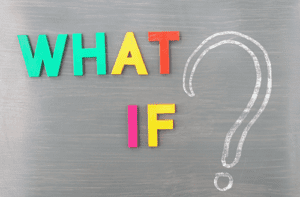
- Run what-if analysis under varying constraints: Microsoft Project Online allows organizations to prioritize and assess projects from multiple dimensions-strategic value, financial value, risk-to project objective, apples-to-apples comparisons. The Cost Constraint analysis view helps analysts quickly model varying budget constraints. It does this by using a sophisticated optimization algorithm to recommend a portfolio that best aligns with the business strategy. The Efficient Frontier, Strategic Alignment, and Compare Scenario views provide powerful insights. These insights help decision-makers identify tradeoffs and evaluate and refine portfolio selection.
- Proactively reschedule projects to maximize resource utilization: The capacity planning capability in Microsoft Project Online helps analysts proactively assess the impact of a proposed on the resource pool. The capability also helps model scenarios to enhance utilization across the planning horizon. The Resource Constraint Analysis view provides a holistic portal to help organizations visualize resource shortfalls and underutilization. The analysis also allows for the adjustment of project start dates to better utilize available employees. Another aspect of the analysis includes modeling headcount decisions to identify optimal hiring strategies.
Want More?
Along with all this great project intake and portfolio analysis functionality comes robust resource management. Microsoft Project Online handles resource forecasting and analyzing the movement of resources between projects. This is all accomplished via a highly functional resource management module.
Resource Capacity views and Resource Assignment views show the results of the project management solutions task management. The task management functionality allows team members to understand their workload and update tasks via timesheets. This action provides project managers enhanced project planning via a robust interactive update cycle.
Project Web App and Project Professional as a cloud based solution provide a comprehensive, web based project management solution. The overall solution provides visual gantt charts, reports from Power BI, and detailed view via project center and resource center.
Before undertaking an implementation of a project portfolio management system, however, it is important to understand what portfolio management is, as well as what a PPM strategy should include.
There are also some very interesting ways in which Microsoft Teams, Power Automation and Project Online may be used together for a robust Project Intake solution.
If you are interested in learning more browse our Microsoft Project Online Training Courses.
If you need help with your current Microsoft Project Online or Server implementation we also offer support for Microsoft Project Online.















