Your employer has hired you to establish a project management office (PMO). One of initial high level requirements they have asked of the PMO is getting a handle on all project initiatives. There are currently no project portfolio management tools in use at the company, therefore, management has no visibility into project performance.
Based on your background and experience in program management, you have determined a project portfolio management solution will address management's concerns. Based on information in The complete beginners guide to project portfolio management you have convinced management of the same. And with your previous knowledge of Microsoft Project Online and Power BI, you have assured management some benefits of this system will include:

- Having a single repository from which all projects and resources are managed
- Provide a single-cohesive view of all project initiatives, from initiation through closeout
- Create visually impactful and interactive dashboards based on real-time data, from which management can make informed decisions
- Have all project managers use a single tool to manage all project work
- Leverage resource management capabilities in order to: forecast resource demand, understand organization's ability to take on new initiatives, gauge impact of resources moving between projects
Project managers at this organization currently use a number of different tools to manager their projects. Some use Microsoft Project and others Microsoft Excel. Project schedule templates are not in use, nor do teams incorporate lessons learned upon project completion.
Tracking project progress consists of weekly team meetings. At these meetings the project manager queries each team member for progress on their assigned tasks. (team members do not fill out any type of timesheet). Upon conclusion of the meeting, the project manager updates the project schedule and sends out an updated version to the team.
Managing multiple projects in the current environment is a complex task, Especially when management asks for updated project status information.
Note to self: There is certainly room for improvement with the implementation of a project portfolio management solution.

How to ensure adoption and acclimation of your Microsoft Project Portfolio Management Solution
Now that we understand how Microsoft PPM is meant to benefit the organization, planning of the implementation may begin. And part of that planning must include how the organization will adopt and acclimate to the new solution. Microsoft PPM adoption can be a complex task, depending on an organizations current project portfolio management ppm maturity.
Even in a phased approach, adopting a project management system will be a challenge for the different roles to undertake. Management is concerned with the big picture, strategic goals, and long term prospects. In order to get there, however, you need to have a plan for user acclimation.
It is also very important to keep expectations realistic, especially when talking about strategic objectives and a project portfolio management system. Our emphasis is to always work within the native capabilities of the PPM technology and supporting tools. This way, updates applied by Microsoft to the applications will not “break” the system.
Below are some ways in which we have helped organizations successfully deal with change.

Conduct a Pilot
When change is significant a pilot is a very useful tool. A pilot may help ensure a successful implementation of a project management tool. A pilot is typically performed with a small group of users.
These users selected to participate in the pilot should have a positive interest in discovering better ways to marry process with tools. It can be a conference room pilot or larger, depending on the length of time and complexity of the project being used.
Have weekly check-ins with the users during pilot execution, to determine if your initial setup is working for all scenarios encountered. Be willing to make course corrections by updating either the PPM process or the tool, if a special circumstance is encountered. A pilot is an effective way to ensure all team members expectations are aligned with the PPM solution
Limited Rollout
If a true Pilot is not feasible, try to conduct a limited rollout using a defined group or department. As is the case with the pilot, have weekly check-ins to determine if the setup is working for the team. With a limited rollout we’re going to be slowly adding individual projects and teams to the environment over time.
The speed of adoption is often determined on how much change was introduced with the new tool or process.

Communications
In all PPM solution deployment scenario types, and depending on company size, determine the type and timing of communications/announcements on the new tool/processes. Make sure people have knowledgeable resources they can contact if they have questions, comments or issues.
Bring in your helpdesk resources as soon as possible so they are prepared. Create quick reference guides and deploy them to a knowledge base for those who are self-sufficient. It is imperative users are able to access resolutions quickly, and not feel as though they will “get stuck”.
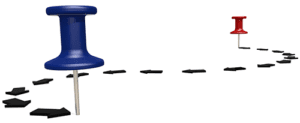
Use a Roadmap
Have a roadmap for rolling out PPM tools functionality (timecards, Portfolio Management, workflows, resource management).
You need to determine the initial functionality needed that allows the biggest gain with the least disruption for your company. Demonstrating quick wins to management will help gain consensus and top-down direction.

Have an internal Evangelist
This is an important one. We want to refrain from employees weighing opinions over vendor/solution justifications. It is important to find two or so employees who are advocates of this new solution. Employees who will see the value and benefits it will bring to the organization.
These people should be involved in the entire process; discovery, validation, training, etc. If they are from specific departments consider their department(s) first. They will be experts in the needs and processes in that section. Other departments will see the success of these earlier rollouts and will hopefully line up to be part of the deployment.
Related Links
The Microsoft Project Portfolio Management Solution (PPM)
Agile and Traditional Project Management – Better Together
Microsoft Project Online Training – Achieving Effective Resource Management
Using Microsoft Teams, Flow, Ideation and Project Online for Project Intake
Microsoft Project Online Consulting
Microsoft's Project and Portfolio Management products















