This is part 1 of a 4 part series on managing resources with Project Server.
Does anyone ever have enough resources to do the work in the time allocated? If you happen to be someone who does, please leave me a comment and explain. I’ve yet to come across a client who didn’t struggle with managing resource allocations. One of the biggest benefits of working with Project Server is the ability to manage assignments across multiple projects…. So why are so many people STILL struggling?
There are many reasons it is difficult to manage resource allocation but the one that probably hits closest to home for most of is this: our resources are simply working on too many projects at one time. Unfortunately, that’s not a problem Project Server can solve for us; however, it can make those assignments more visible and highlight over allocations as they occur.
To view resource assignments across all projects in the enterprise, the first step is to make sure you have loaded summary resource assignments. When you first launch Project Professional, you should get a dialog box prompting you to choose a profile. Right below that is a check box called “Load Summary Resource Assignments”. Make sure this box is checked. (see below) If you do not get this when you launch Project Professional, ask me how and I’ll tell you in another post.
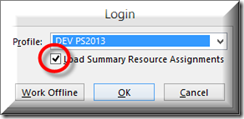
So what exactly does this little checkbox do? It makes a resource’s TOTAL workload visible within any ONE published project to which he/she has been assigned. If you do not check this box, you can still see all the assignments in one file if you open each project a resource is assigned to. (you’ll have to do this eventually, anyway) NOTE: in order for a resource’s assignments to show up in another project, the initial project MUST BE PUBLISHED!!!!
One of the best views that displays resource assignment information is the Resource Usage View. In it, you will see all assignments for all resources in your project, even assignments to other PUBLISHED projects. For example, if I open the project ‘0 Res Mgr Proj2’ (as shown below), I can see Fred’s assignments to project 2 (2A and 2D). I also see a section called ‘Other projects and commitments’ that lists the project name of other projects to which Fred has been assigned. In this case, you can see Fred is also working on ‘0 Res Mgr Proj 1).
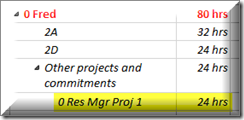
The only problem with this approach above is that you are counting on Project Managers to publish their projects every time something changes. This may not always be the case. The best way to get the most up-to-date information on resource assignments is to open EACH PROJECT the resource(s) is assigned to. Simply having the projects open will make the assignments visible in any one project.
The above methods for viewing resource allocation are great when you are preparing to level the workloads. If you are just looking for a place to see a list of all tasks resources are assigned to, you can easily do that in PWA. Simply follow the steps below:
- Navigate to the Resource Center in PWA.
- Check the box next to the resources whose assignments you want to view.
- Select the Resource Assignments button at the top of the screen.
This is what you should see, if you are using the Gantt Chart view:
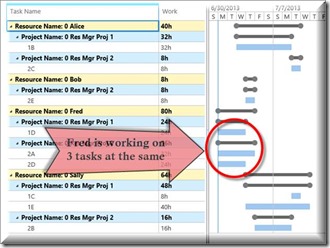
This is also a place where you can see if a resource is scheduled to work on multiple tasks at the same time; however, he/she may not be over allocated if he/she is not working full time on each task.
Hopefully, the ideas above give you some insight into managing your resource allocations in Project Server. We will eventually get to the post on resolving over allocations but first we will talk about PREVENTING over allocations. Stay tuned for more information!
Happy Scheduling! ![]()















