Table of contents
Create a Team Site for Document Repository
If you do not have a SharePoint online Team Site already created for the document library it's a quick add.
- Select SharePoint from the app launcher.
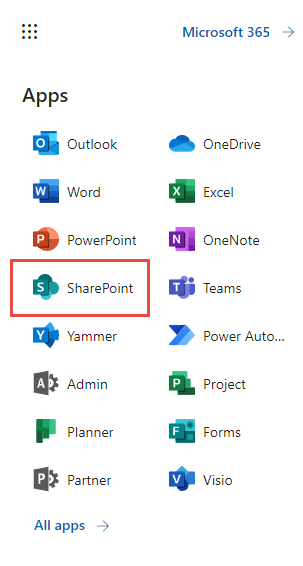
- Select the Create site link.
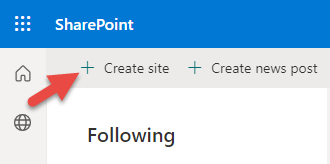
- On the Create a site screen, select to create a Team Site.
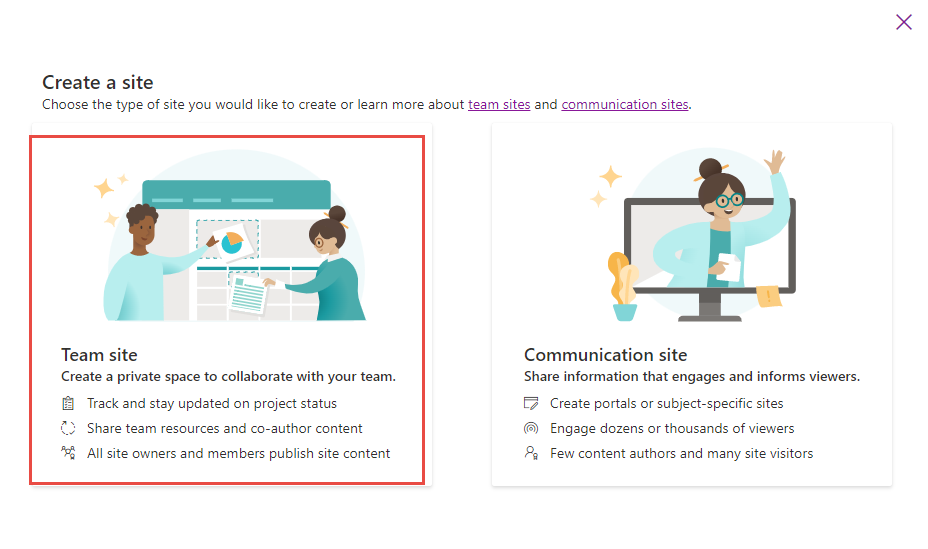
- Give the site a descriptive name.
- Provide a Site description.
- For privacy, I selected Public - anyone in the organization can access the site. This method utilizes very simply security negating the need to add users.
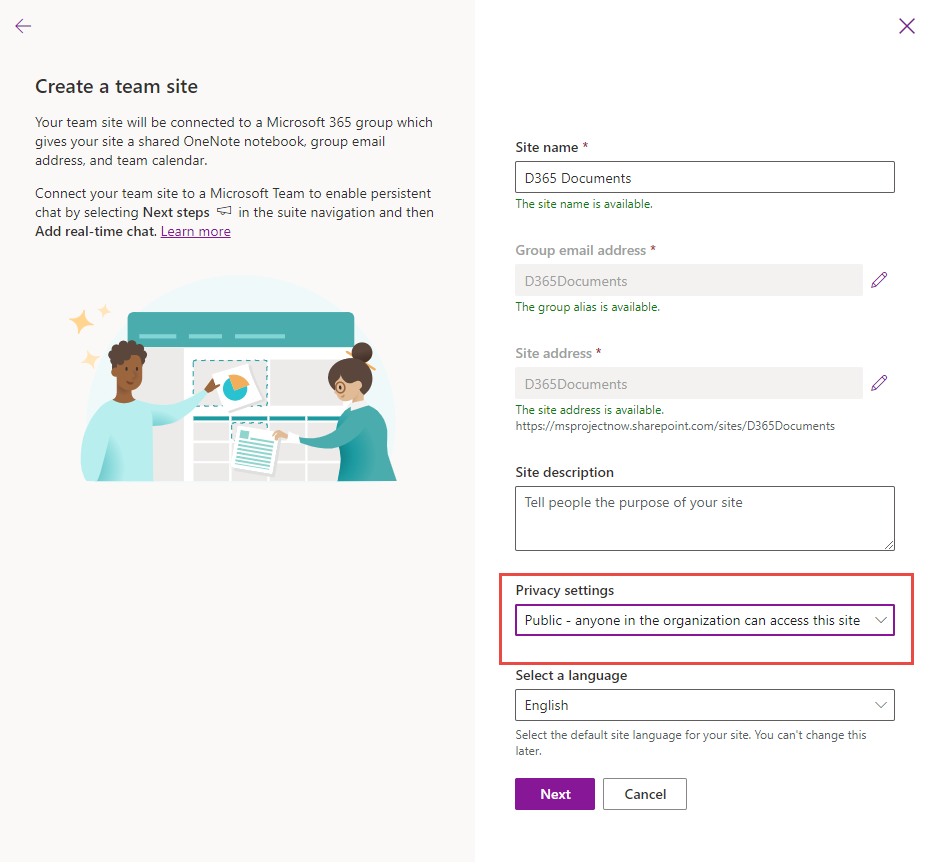
- Click the Finish button
- Copy the site URL as you will need it later.
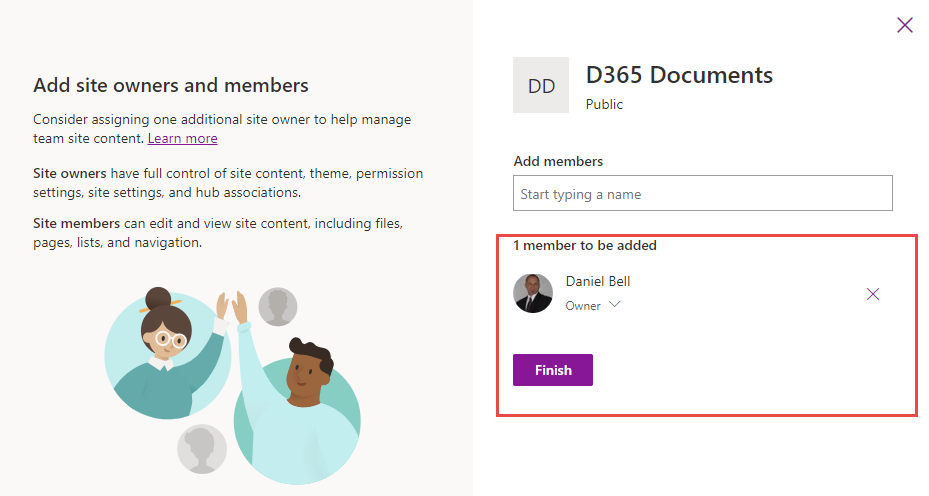
Configure Document Management
Now we move forward and configure document management in Dynamics 365 for sales.
Enable Server-based integration
- In Dynamics 365 for Sales, navigate Gear > Advanced Settings
- Navigate Settings > Document Management
- Select the Enable Server-based integration link
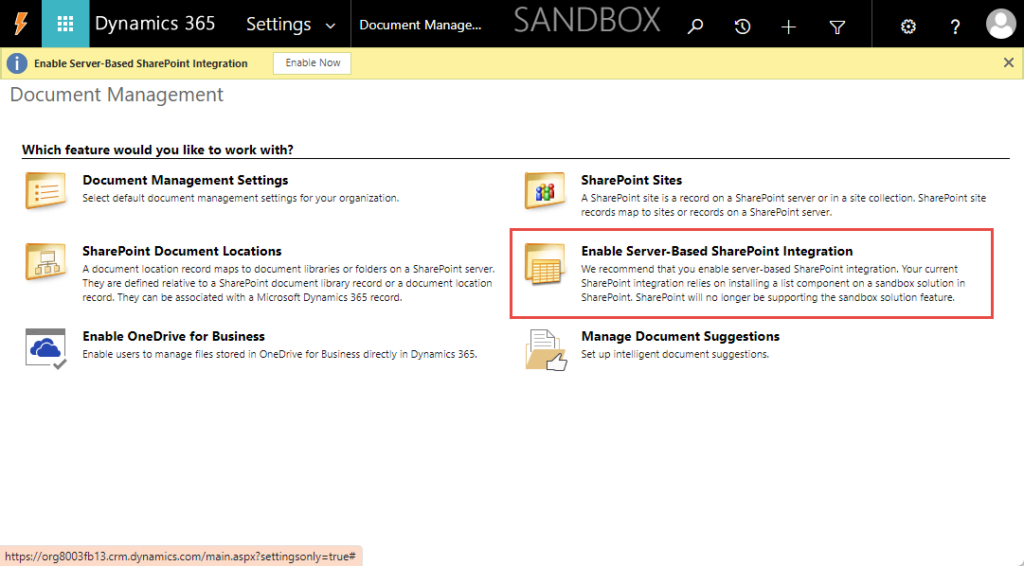
- Click the Next button on the Enable Server-Based SharePoint Integration message screen.
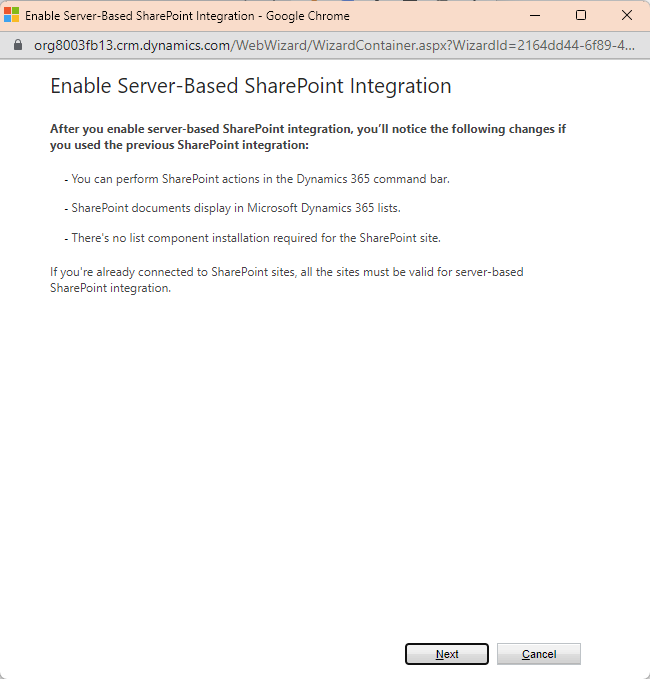
- Since I was setting up integration with SharePoint Online, I selected the Online radio button then clicked the Next button.
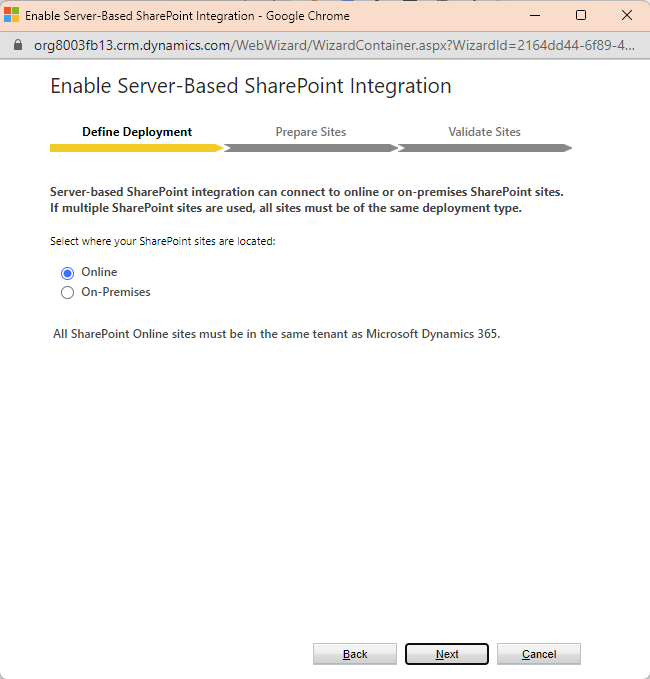
- Enter the URL from the Team Site previously created. Click the Next button to validate the URL
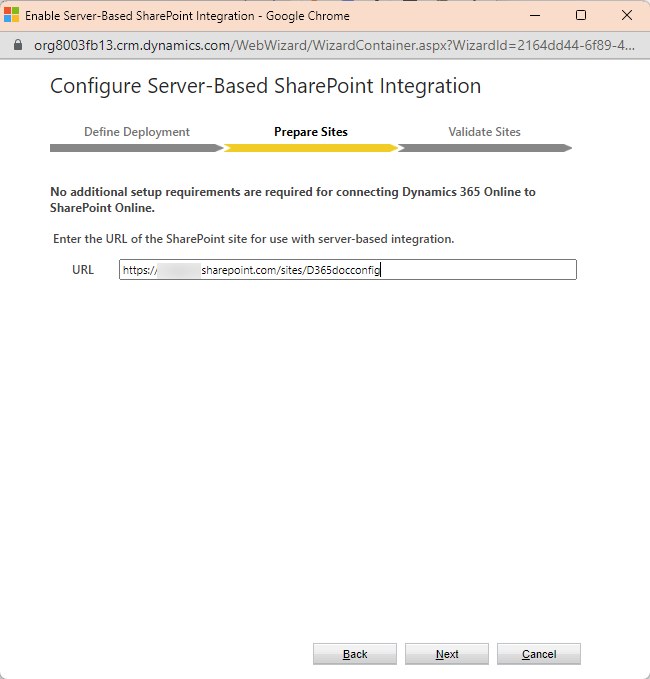
Once the URL is validated successfully, click the Next button.
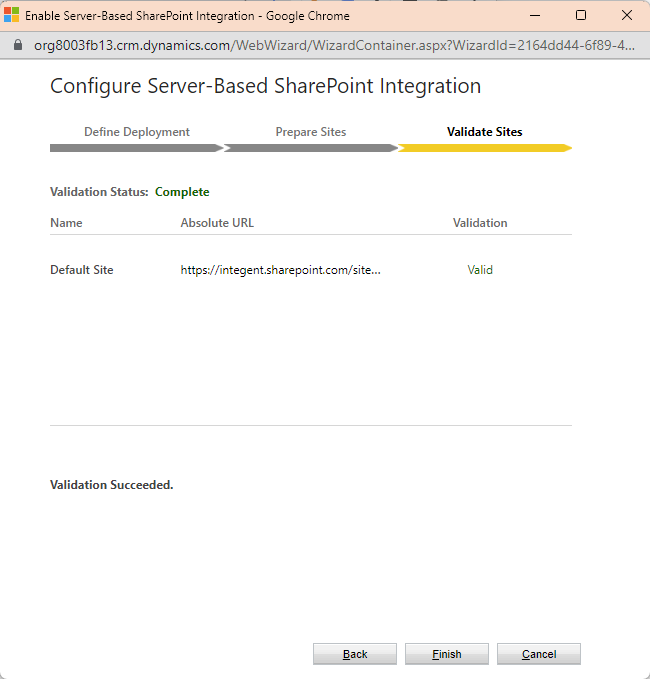
Configure Document Management Settings
Navigate Settings > Document Managment. Select Document Management Settings
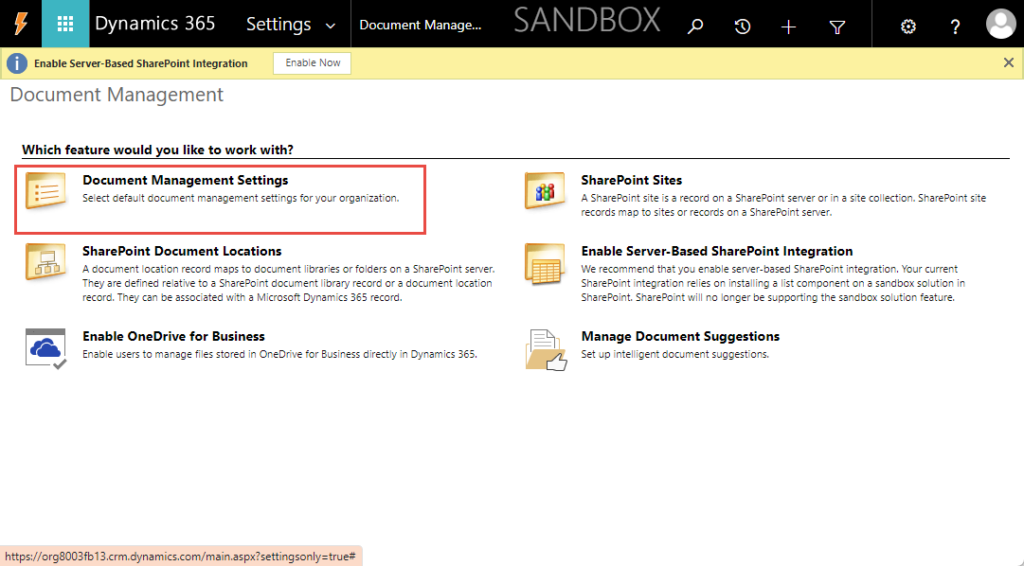
- This screen allows you to select which entities document management will be available on. I went with the defaults. Select others if you desire them.
- As done previously, paste in the URL from your SharePoint Online team site into the SharePoint Site text box.
- Click the Next button when finished.
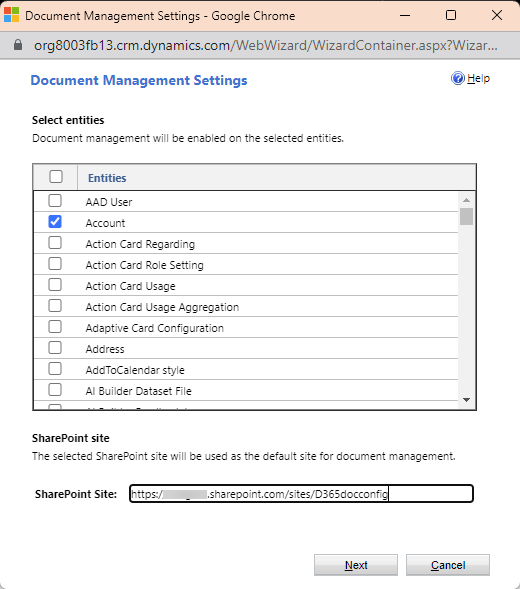
- Select the folder structure. Since I wanted mine based on entity I selected this option. This creates a folder for each type of entity you enabled document management.
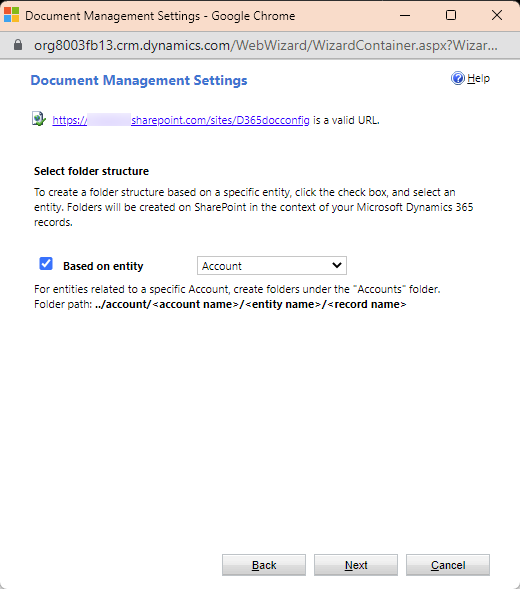
- This next screen shows the document library creation status. They should all end up as successful.
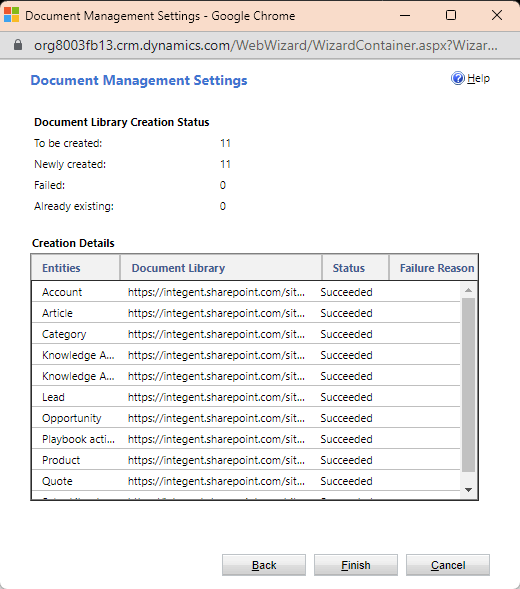
At this point we can go back into Dynamics 365 for sales and see if the document management functions as designed.
What is Dynamics 365 CRM Software?
Customer relationship management is a group of software solutions including items such as service, marketing, and sales, that all work together. They streamline business processes and help connect customer data and build customer relationships, improve customer engagement and increase productivity.
Align sales teams with marketing
The moving parts of your sales teams and systems can work together with marketing to help organizations get the full picture of a customer's needs in order to meet those needs with the correct marketing efforts. Here's a few ways these two functions can work together as follows:
- Using the correct marketing channels to connect with buyers. At the right time!
- Send the right messages to customers at the right time.
- Ensure a smooth hand-off of leads to sales from marketing. Do this by prioritizing the correct leads with Dynamics 365 for Sales.
Productivity of sales increases
A Dynamics CRM system provides your sales folks the ability to locate and prioritize on the leads that are going to close, as well as deliver the information and insights your sales teams need to engage effectively with customers. These are systems that work in harmony to:
- You can plan accordingly both sales and budgets due to more accurate forecasts.
- From the very first contact to the win, streamlining the entire process for the sales team is a win.
- Centralized customer data gives sales teams access to accurate customer information. This helps deliver customer proposed solutions quicker.
- Mobility offerings help your staff work on the go. Dynamics 365 for Sales gets you there.
Build stronger customer relationships
Determining and predicting your customers' preference is possible when you bring customer service and sales together with Dynamics 365 for Sales. This makes it simpler for those ready to purchase to interact.
- Meet customer's expectations with better insights into their travels.
- A self-service portal lets customers be in control of their data, as well as find answers quickly.
Get a complete holistic view of your customers with CRM
The word of the day is insights. Turn data into insights to keep current customers pleased and to connect with new ones.
- Past customers purchases and sales may be tracked.
- Loyal customers are offered benefits.
- Future leads are identified.
Related















