If you’ve ever tried to use the Resource Capacity section of Microsoft Project Online and received a message like this, then you either would have ended up adjusting your query dates here for a range that is within that set by your administrator, or, you adjusted the Resource Capacity settings at the system level. The steps below show how to adjust the Resource Capacity settings at the system level.
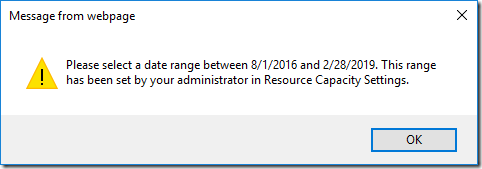
- Navigate Settings > PWA Settings
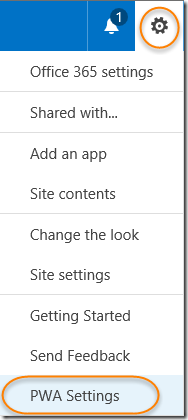
- In the Operational Policies section select Additional Server Settings.
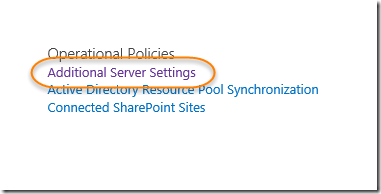
- In the Additional Server Settings section scroll to the Resource Capacity Settings section:
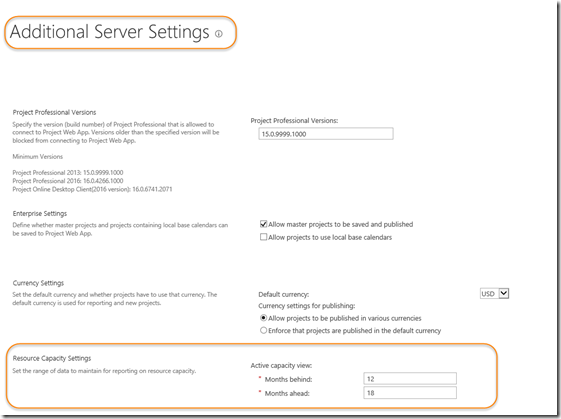
- Specify values for the Months behind and Months ahead that will provide the necessary amount of Resource Capacity information for your organization.
- Click the Save button in the top-right of your screen.
Note: it may take a few minutes for the Resource Capacity information to be generated.















