Many of our clients have taken advantage of the workflow capabilities in Project Server and Project Online.
Two of the biggest reasons to do this:
- Tracking approval for governance transparency
- Being able to see, at any time, where the project is in its progress
Item 2 is getting a lot of attention these days. With tight deadlines and staffing efficiencies, understanding what’s in process and what’s coming are extremely important. So, where might we might want to see the project’s progress?
Project Center
Certainly in Project Center. Why? Because Project Center is an out of the box tool, easily configured by administrators and used by managers. Bonus – Project Center data can be exported to Excel. The good news, Workflow Phase and Workflow Stage are available in Project Center views to be used in Grouping or fields display.
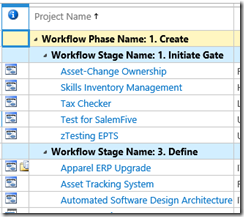
Reports in Excel, SSRS and Power BI
On the other hand, you might also want to include Workflow Phase and Stage in a report. Why would you use a report instead of a Project Center view? One reason, you might need to produce a monthly status report for each project, which would include the project’s workflow progress. Another reason, you might want to include task-level information in your report. This information can’t be displayed in Project Center.
Workflow Phase and Workflow Stage are not included in reporting tables for either Project Server or Project Online. They are in a couple of separate tables that must be cross referenced with each other, and then with project information. This adds a lot of complication to your report.
Instead, we recommend creating separate custom project-level fields to hold Workflow Phase and Workflow Stage. Set these fields so they are controlled by workflow.
Use the Set Project Field action to set the phase and stage at the beginning of each stage.
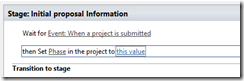
When you’re ready to report on project information, you will now have your Phase and Stage fields in projects tables, along with your other custom project fields.
For further information on how Integent approaches reporting and BI, click here.















