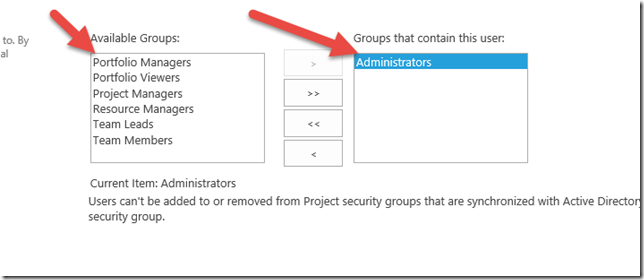- Navigate to the Office 365 portal as an administrator
- Navigate to the SharePoint Management area
- Click the checkbox on front of the PWA site collection you want to change the permissions mode for
- Click the Project Web App button and from the sub-menu select Settings
- On the Site collection with project web app settings dialog box select the desired permissions mode and click the OK button
Note, changing from one permissions mode to another will wipe out any permissions you currently have in place.
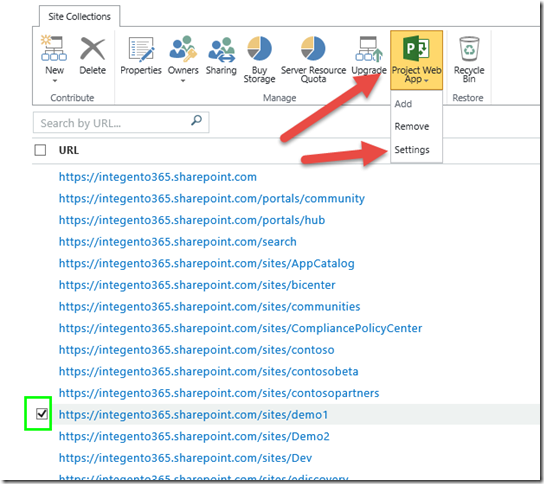
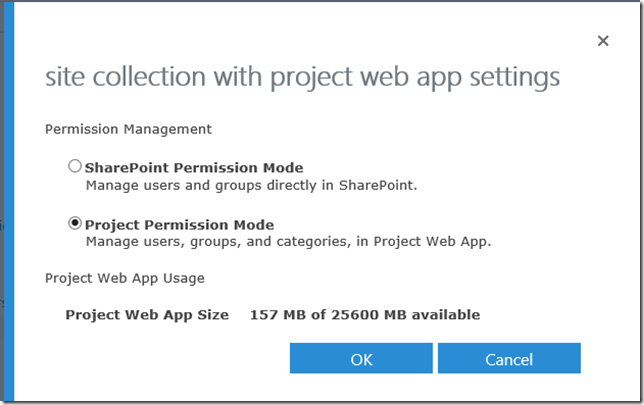
If you have switched to Project Permission Mode you will need to add users via Manage users in the new Security group that is now present
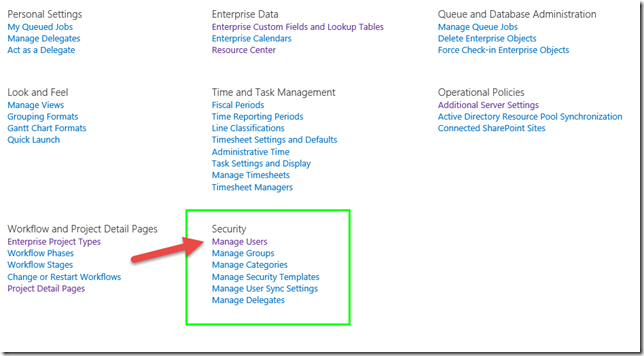
From Manage users click New User
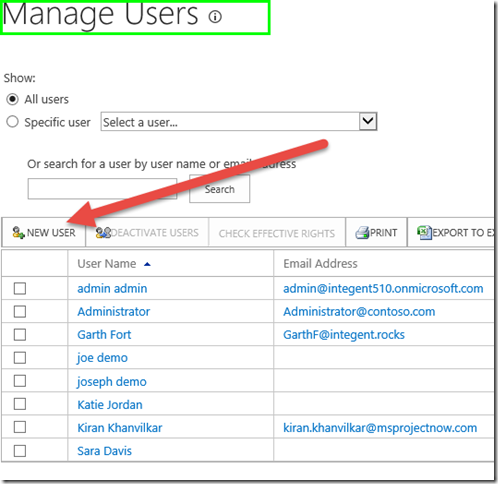
As you start typing in the users name like names will appear beneath. Select the appropriate name.
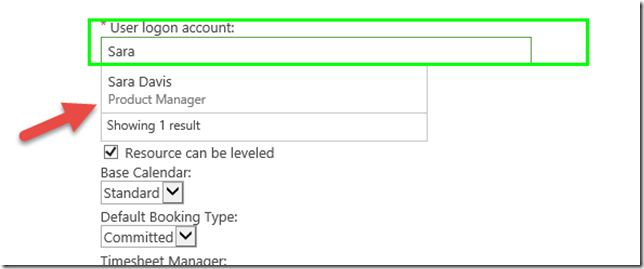
Next Select the appropriate security group then click save