If you want to create custom Enterprise views in MS Project Professional, it’s important that you DO NOT create them directly in the Enterprise Global. If you do, it’s possible that you will see the following errors the next time you try to open a file from Project Server:
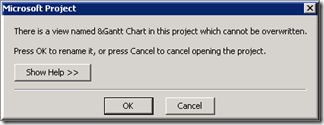
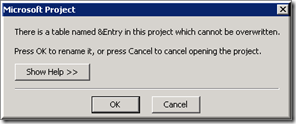
These errors occur when a non-Enterprise view is applied in the Enterprise Global. It’s a common mistake that most often happens when an administrator is attempting to create custom Enterprise views.
To correct the problem, follow the steps below:
- Open the Enterprise Global.
- Open the Organizer.
- Delete any non-enterprise views from “Checked-out Enterprise Global”.
- Delete any non-enterprise tables, filters and groups associated with the view from “Checked-out Enterprise Global.”
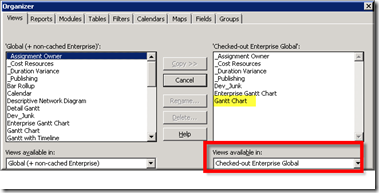
When you want to create a custom Enterprise view in Project Professional, follow these steps:
- Open any Enterprise project as read-only.
- Create the custom objects (table, filter, group and or views).
- Open the Enterprise Global
- Use the Organizer to copy the objects to the Enterprise Global.
Learn more tips like this one in our Functional Administrators course or in one of our many complimentary webinars.















