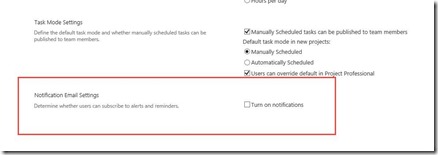At Integent we are often asked how to turn on Alerts and Reminders in Project Online. Up until last Thursday we have been telling customers the feature is not available in Project Online. Last week many Microsoft Project Online customers noticed new emails notifying them of task updates in their project plans. Alerts and Reminders are now available in Project Online!
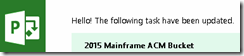
There’s a helpful link to the Approvals page where you can view, accept, and publish the update.
![]()
If you would prefer to turn off the notifications, click on the Change your notification preferences link.

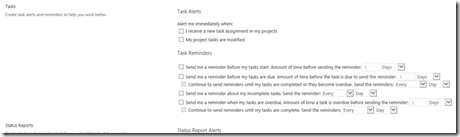
We have received reports from customers that the alerts still come after turning them off. We also verified that the Manage my alerts and reminders link is still missing from the Personal Settings section in Server Settings for Project Online users.
Administrators – if you would like to turn this feature on/off for everyone, navigate to the Additional Server Settings page. Note the new checkbox at the bottom of the page.